There is nothing more overwhelming as a business owner than to open your email inbox and see hundreds or even thousands of unread emails staring you in the face. I’d like to argue that email overload is the quickest way for business owners to procrastinate. For years, I have worked hard to generate healthy habits for organizing my email inbox so that I don’t get lost in the chaos.
Because I have tested and used this method of organization religiously over the years, I want to share it with you incase you are being swallowed by all of your unread messages.
Here is a look into my business email account for you to see what I look at every day.
It’s empty.
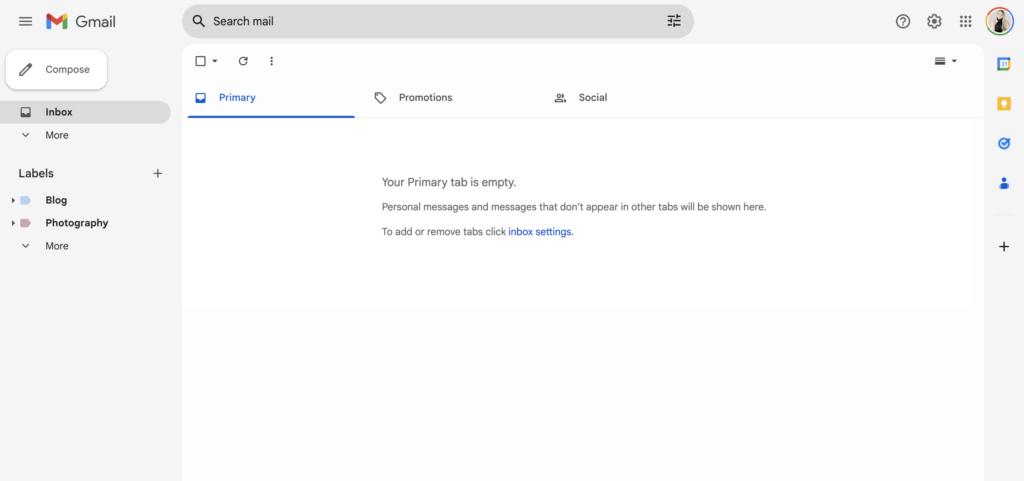
It doesn’t always look like this first thing in the morning or late in the afternoon. But, I am consistently organizing my inbox so that it looks like this by the end of each work day.
Here’s how I do that:
#1 Create a main label for each topic of emails you want to save.
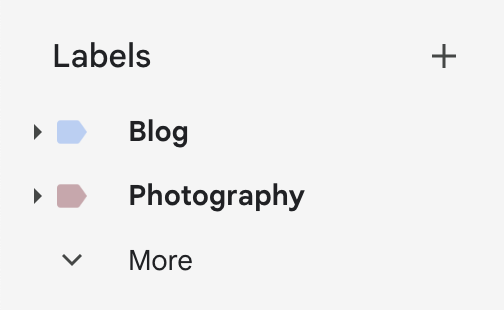
For me, I have a personal blog and my photography business. Therefore, I have created two labels to the left of my main inbox feed for those two topics.
If you don’t own a business but want to implement this strategy, yours may look like: Christmas List, Receipts, Wedding, Home, etc.
#2 Within these labels, branch into different subtopics.
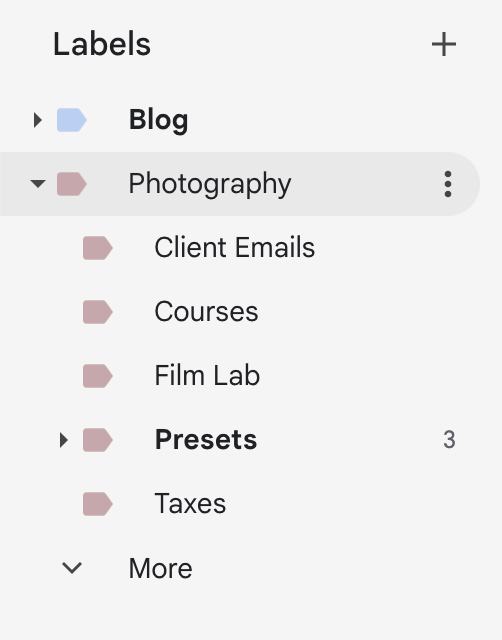
These subtopics are where you will store specific emails you receive for easy access. Doing so has helped me to navigate important emails quickly.
For example: Your main label topic might be Christmas. Your subtopics would then be the names of your family members. Within each of these subcategories, you would save email receipts from the stores you purchased gifts from. Maybe you need to remember the order number in case the gift needs to be returned. Or to keep track of how many gifts you’ve ordered for each person.
Another example: Wedding. Under your main wedding label you would put subcategories like: Catering, venue, photographer, florist, DJ, coordinator, etc. Any emails that you receive from these vendors would be immediately placed into their folder. In doing so, you’re keeping all traces of communication, receipts, and important notes together.
#3 Add a color label to each group of categories.
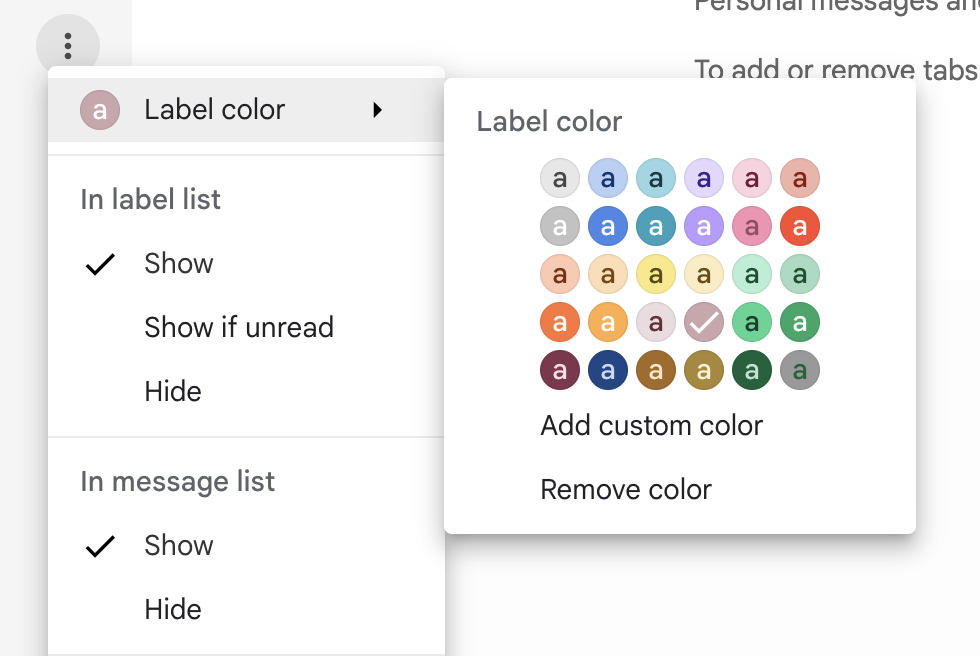
By clicking on the three dots next to the category label, there will be an option that says, “Label color.” From there, you can choose whichever color you’d like from the palette. I love to choose colors that match my brand colors. You even have the option to add a custom color if there isn’t one you like.
Organizing the labels by color will help you quickly distinguish which label is which. And, it will make your entire inbox look so pretty!
#4 Star emails that are important or that you’d like to remember.
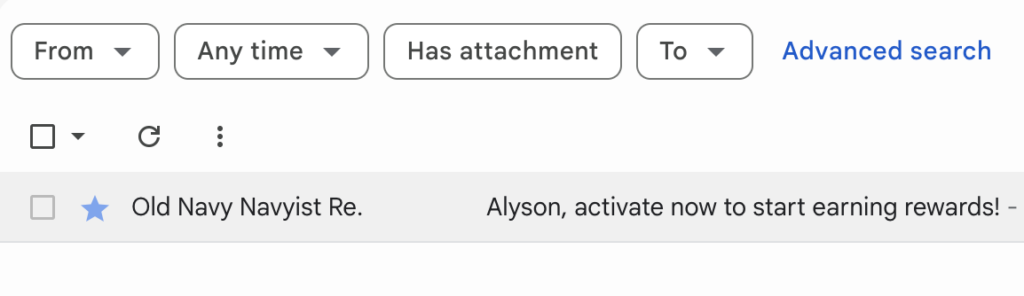
For me, I have found it to be so beneficial to “star” emails that I’ve acknowledged but want to go back to.
Listen, we are all busy and sometimes you see an email come into your inbox and you don’t have time to read it, let alone organize it right then. By starring your emails, you can come back at a later time and quickly see which emails you want to get back to.
In my business, I do this with new inquiry emails or follow up questions from clients. If I am out running an errand and don’t have the time to respond in my best way, I will star the message to go back to it.
If an email is not starred by me when it comes in, I know that it means the email can be deleted or it is ready to be put into it’s respective folder.
This may sound a little OCD or tedious, but it has transformed the way I feel about emails and my inbox. Likewise, it has helped me as a solo entrepreneur to get more done and feel more organized.
#5 Unsubscribe from unwanted emails.
This tip might sound elementary, but I know you’ve been there because I have, too. An email consistently shows up in your inbox from a company you ordered from once and no longer use. Instead of unsubscribing, you just move it to the trash.
Every time that company shows up again, you feel a little bit annoyed that it’s still there.
Take two seconds to scroll to the bottom of the email and hit the “unsubscribe” button. You will thank yourself later.
Whether you’re a business owner or just someone tired of avoiding your email inbox, take these tips with you and do your best to implement them into your daily routine.
I promise that if you stay consistent with creating these healthy habits for organizing your email inbox, you will feel a weight lift off your shoulders.
Love posts like this one?
Sign up for my weekly email newsletter to know when posts get shared: Sign Up Here!
Follow along on social media:
Instagram: @alysonchristinephotography
Facebook: Alyson Christine Photography
Pinterest: @alysonchristinephotography
Until next time!
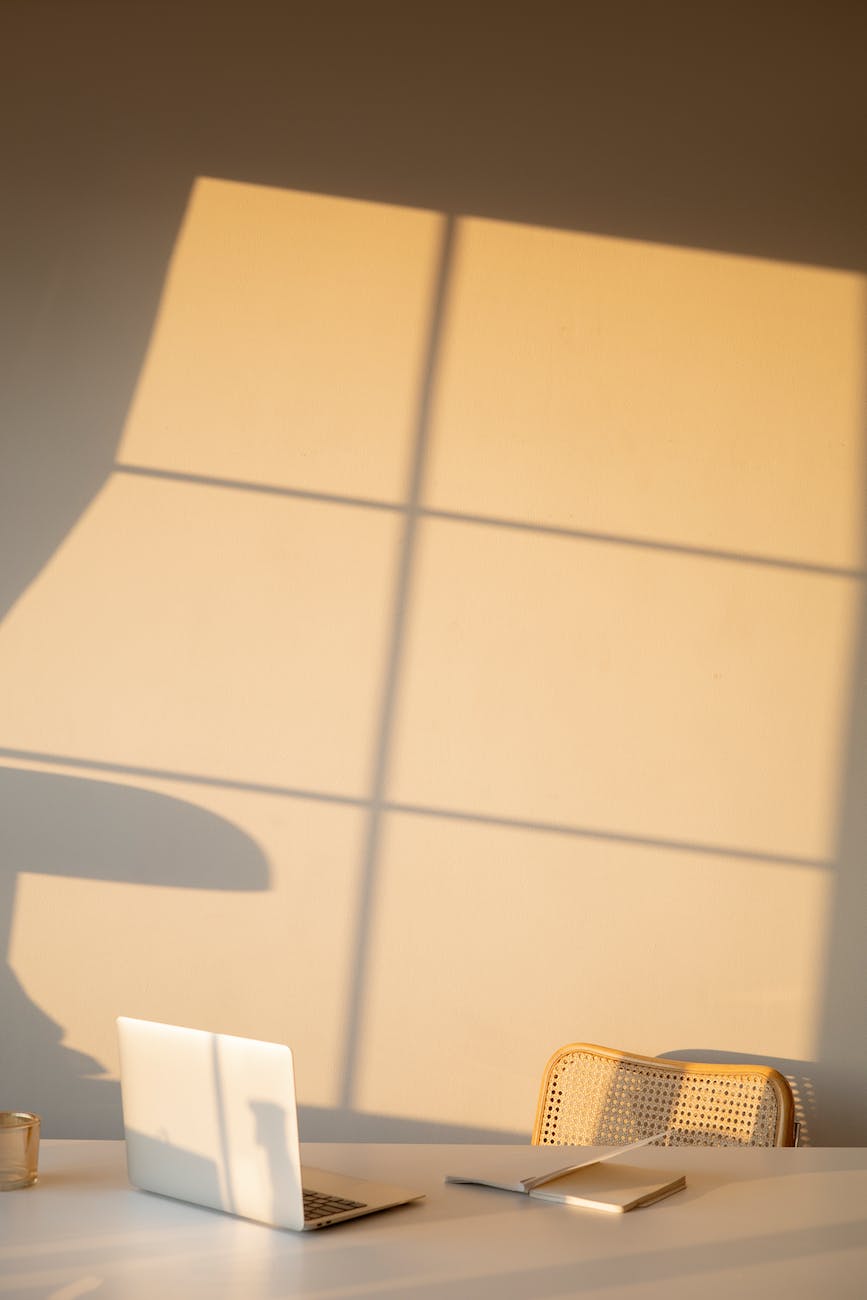
COMMENTS